Image may be NSFW.
Clik here to view.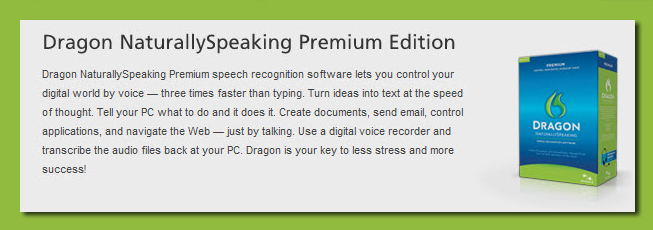 Dragon Naturally Speaking Web Link
Dragon Naturally Speaking Web Link
I have started on a quest to make math more accessible! I recently purchased Dragon NaturallySpeaking, Premium ver 11.0. It just came today and I have been playing with it to train it to trancribe my voice. So far it has done a great job in Word, but then I decided to have it transcribe the audio file from the Livescribe pencast below.
Image may be NSFW.
Clik here to view. Link to pencast
Link to pencast
When the pencast is still on your desktop, you can export the audio separately. I then imported the audio file directly into Dragon and the original transcipt is shown below (I just cropped a small part of the transcript for you to see). I still have a lot of “training” on Dragon to do, but it didn’t do a bad job for the first try! It certainly has potential to help create a transcript for my pencasts for students who need one.
Image may be NSFW.
Clik here to view. (click on the image to see a larger version of the text)
(click on the image to see a larger version of the text)
Livescribe also has transcription software you can purchase called “MyScript”. Here is a link to the software. It has some difficulty transcribing the math, but here is the first pass it made:
Image may be NSFW.
Clik here to view.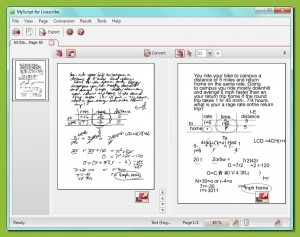 (click on the image to see a larger version of the text)
(click on the image to see a larger version of the text)
My next task it to to learn to use MathType,
Image may be NSFW.
Clik here to view.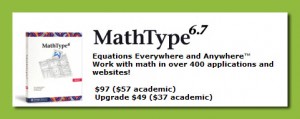
together with Dragon, to create equations that can be read aloud for students. I will post when I make some progress there. :)

